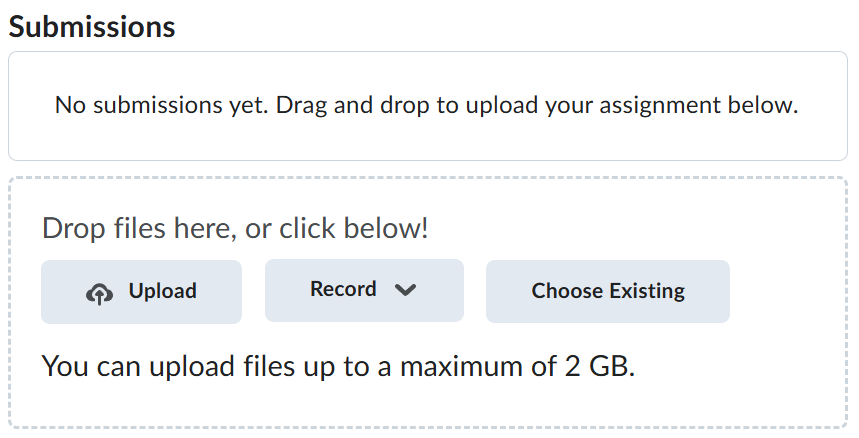Lab-4-1
(1.67% of the course mark)
SOAP testing using SoapUI
- SoapUI is a popular open-source tool used for testing web services. It allows you to create and execute functional, regression, and load tests for APIs. Though it primarily focuses on SOAP services, it also supports RESTful APIs. SoapUI offers a graphical interface where users can create requests, apply assertions, and analyze the responses from the server.
Lab objectives
-
Verify that SOAP-based services are working correctly, identify any issues in request/response cycles, and validate data.
-
Improves confidence in API reliability and functionality, particularly for systems that rely on SOAP messaging.
SOAP testing using SoapUI
- Navigate to: https://www.soapui.org/docs/getting-started/tutorials/soap/ and follow the step by step SOAP Sample Project tutorial.
Lab Tips
This tutorial has 4 sections, take note of the screenshots that you need to capture. It is listed below on steps 2 to 5.
- On the Web Service Inspection section of the tutorial capture a screenshot of the request / response panel (Similar to the image below) and name it: request-response-panel.png.
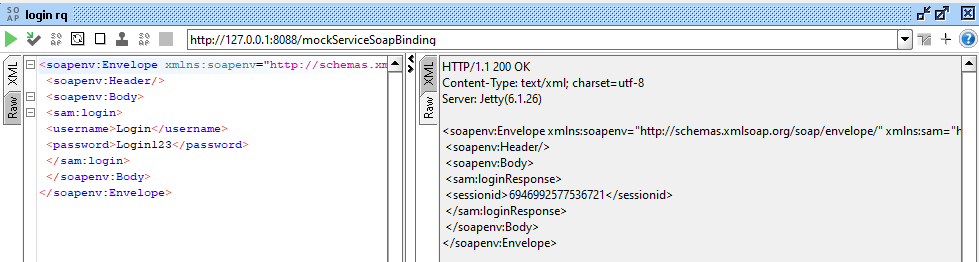
- On the Functional Tests of Web Services section of the tutorial capture a screenshot of the test run (Similar to the image below) and name it: test-run.png.
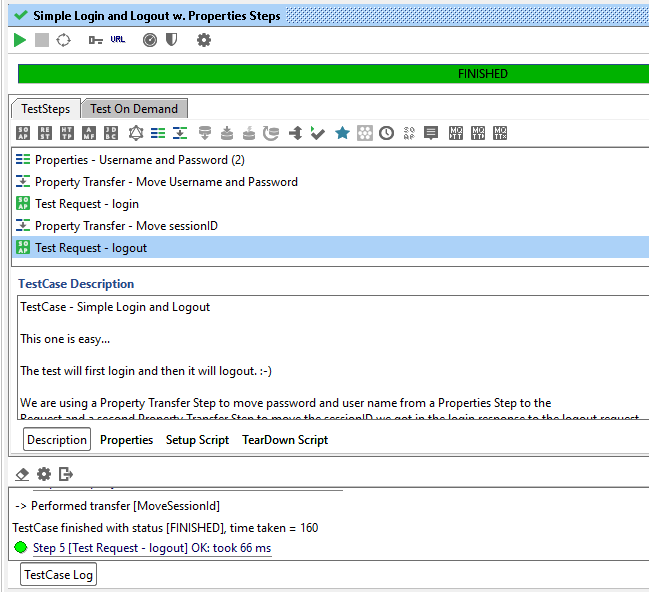
- On the Web Service Load Tests section of the tutorial capture a screenshot of the load test result (Similar to the image below) and name it: load-test.png.
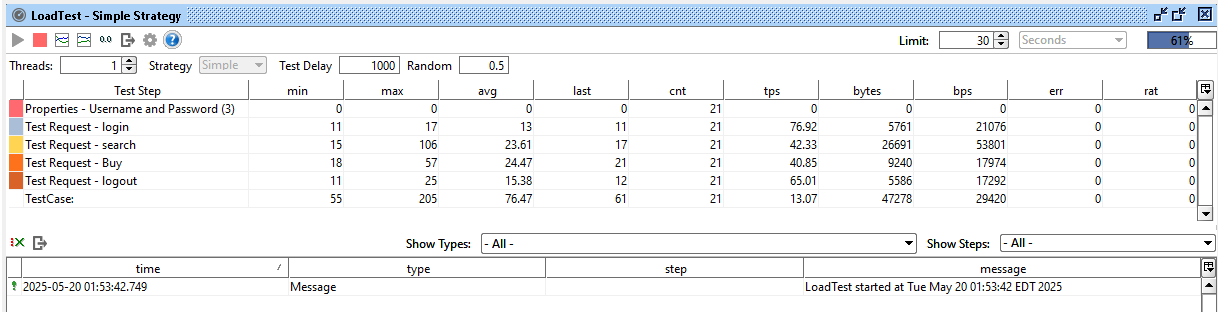
- On the Web Service Mocking section of the tutorial capture a screenshot of the mocked service result (Similar to the image below) and name it: mocked-service-result.png.
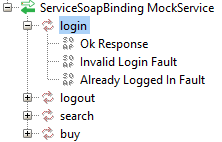
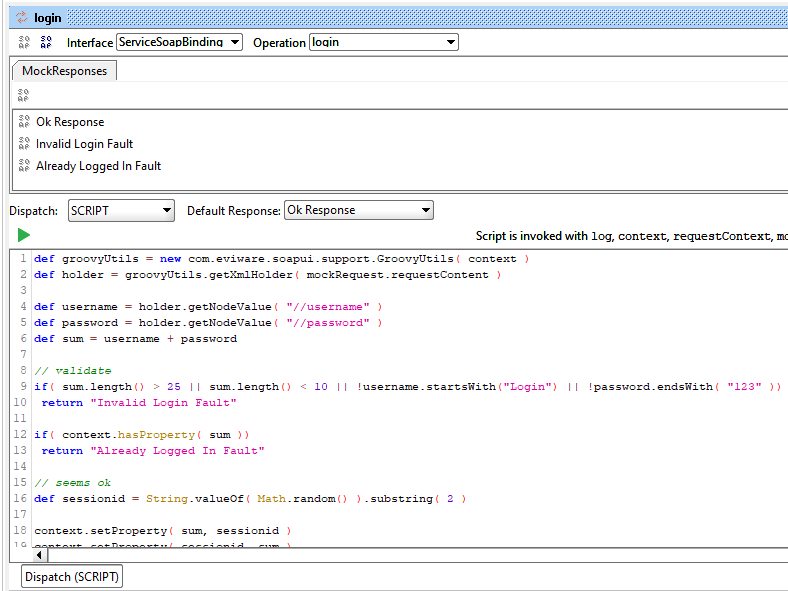
Submission
-
Create a folder named submit.
-
Copy all (request-response-panel.png, test-run.png, load-test.png and mocked-service-result.png) the previously saved screenshots to this folder.
-
Create a zip file of this folder.
-
Navigate back to where the lab was originally downloaded, there should be a Submissions section (see below) where the zip file can be uploaded.